Common Issues and Their Solutions
This document outlines some common issues users may encounter while using Headplane, along with their solutions.
Login does not work
TIP
Headplane tries to detect misconfigurations and will surface a warning banner on the login page if it detects any abnormalities. You may see a banner like this:
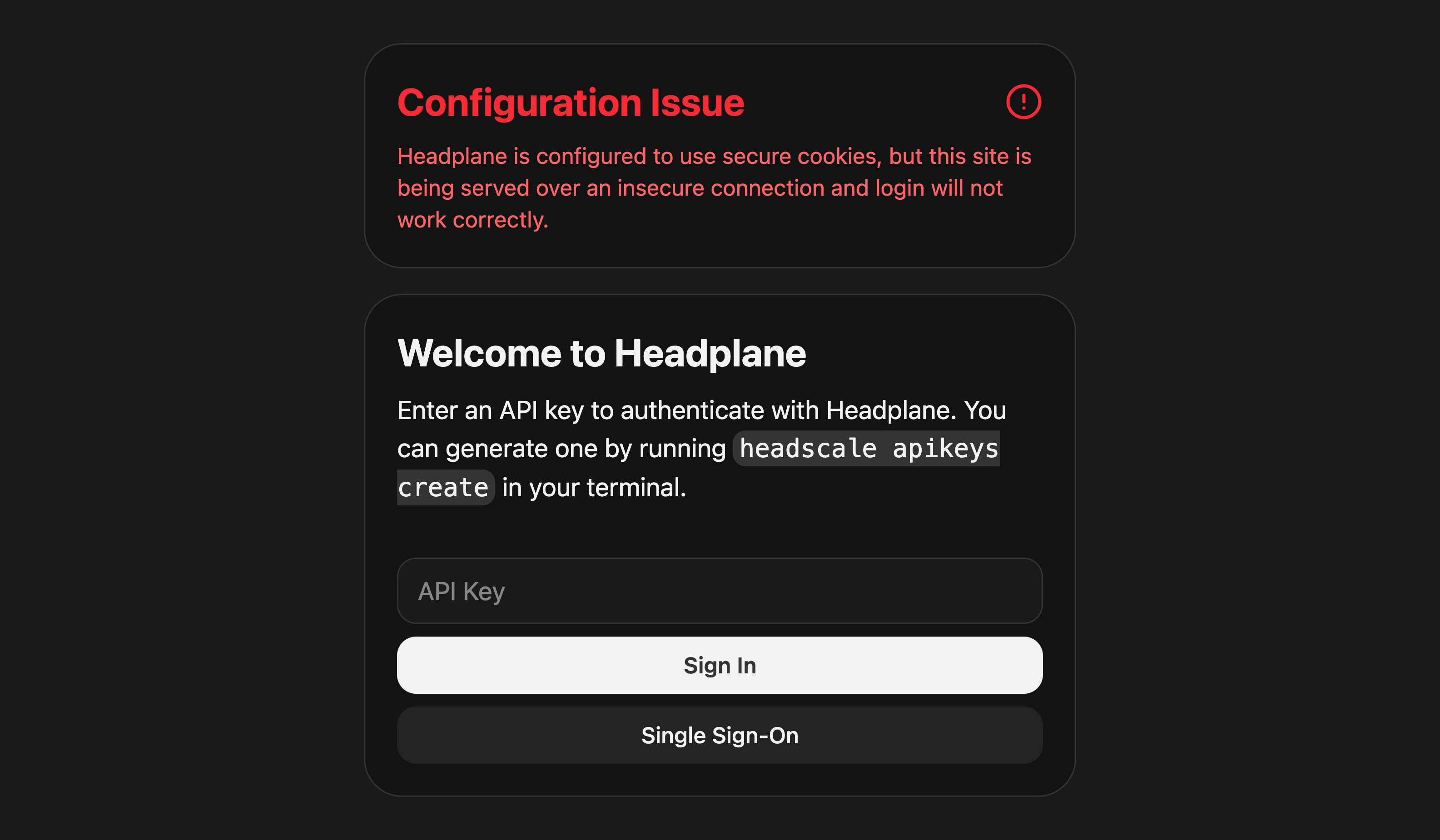
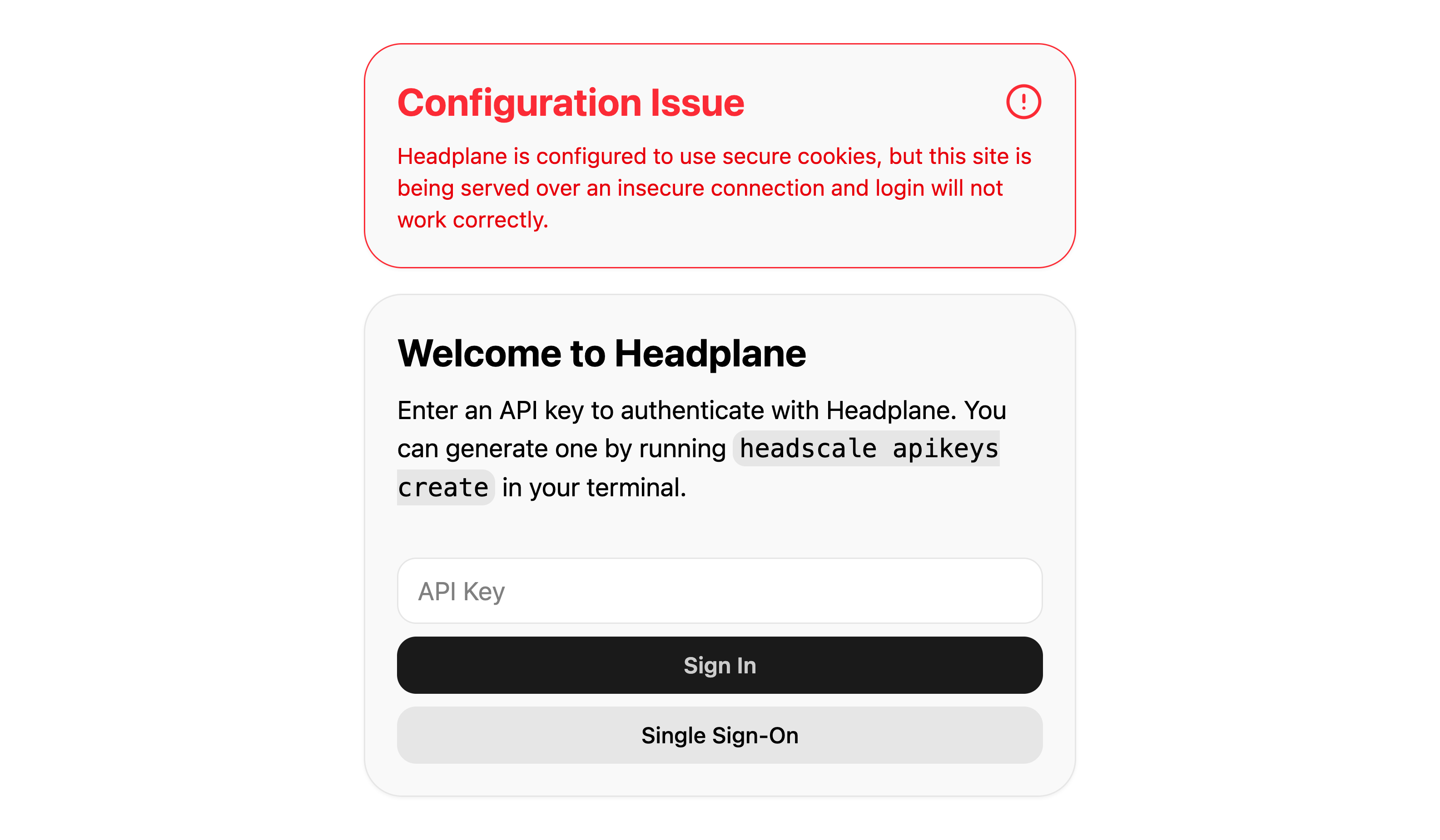
If you attempt to log in to Headplane but nothing happens, it may be due to a misconfiguration of the server cookie settings. In your Headplane configuration, ensure that server.cookie_secure is set appropriately based on how you are accessing Headplane:
- Serving over HTTPS:
cookie_secureshould be enabled (true). - Serving over HTTP:
cookie_secureshould be disabled (false).